Editor's review
This is an application that creates a color filter over the display.
ColorVeil adds a color filter so that the desktop, Internet browser, video player, document, website, or program and everything else that you see through the display are filtered in the given color. All the activities can continue as usual, except that everything will look covered in the chosen color. You can choose a suitable color for your mood. It could be a red filter for excitement, a blue for relaxed viewing, or a sepia filter for giving everything a touch of the old times and the nostalgia associated. In fact you could use just about any color that suits your experimental soul. You could experiment with some colors and see what you come to like! Custom transparencies could be tried too. The display could be dimmed reducing the brightness helping save the battery on your laptop or the tablet.
It is possible to create interesting screencasts or presentations. You could add an interesting color filter to the video output. This can help play pranks too. You could set it up in the stealth mode such that it will vanish from the taskbar. Person viewing the strange color would not know how that happened! This comes in the form of an executable and thus no installation is required. It may not make sense to many, why you would want to see perfect colors through a filter! If you are in the mood for it this could be quite a bit of fun though. This is a good product. It has many useful features. If you were looking for a product like this, this is one you could try out.


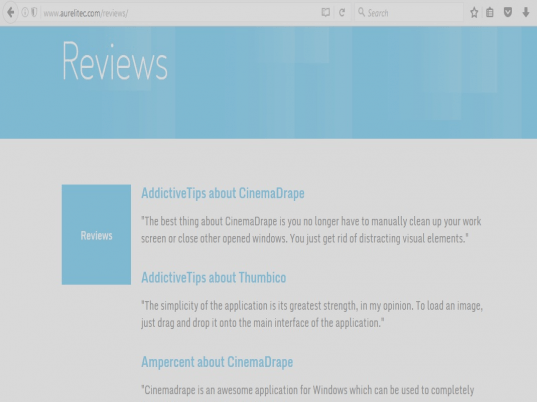
User comments